Nextiva VoIP Mobile App
All the features you need to create AMAZING relationships, one connection at a time
Availability
Access the app on Windows, macOS, Android, and iOS, whether you're on a computer or mobile device.

Call Pulling
Seamlessly move your active voice and video calls between your office and mobile phone.
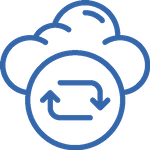
Cloud Sync
All of your contacts, voicemails, call history, and settings are synced to the cloud and available on any device on your Nextiva account.
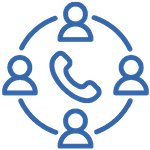
Conference Calling
Start a conference call in one click, and invite people to chat and screen share.
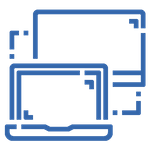
Desktop Sharing
Share your screen with colleagues and customers (not matter their operating system) for seamless collaboration.

SMS
Send and receive text messages with your business phone number.
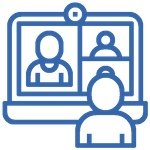
Video Collaboration
Save the travel time and costs when you connect face-to-face virtually with one-on-one video calls with other Nextiva App Users.

Voice Calling
Make and receive calls from any device while displaying your business number to those you are calling.

