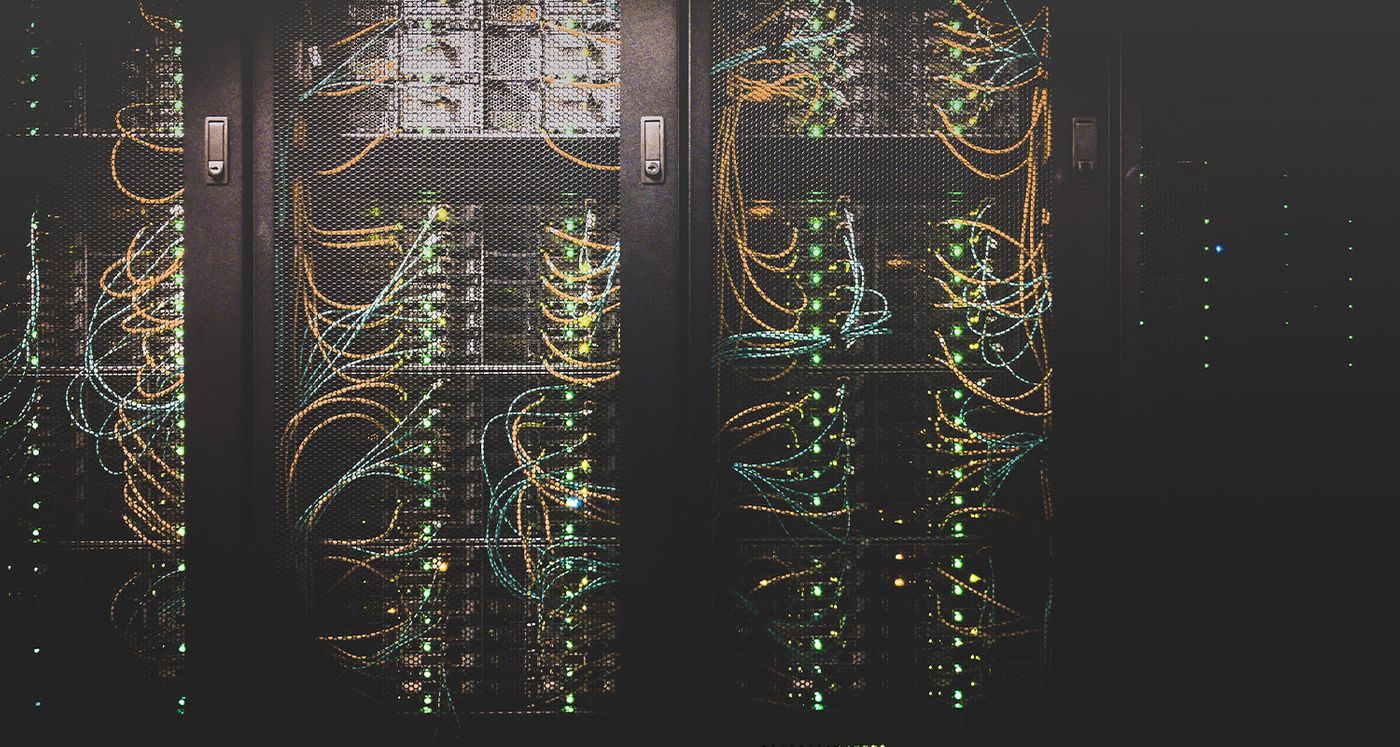
Tips from the Technologist – Lesson 3 – Computer Security and your Data.
How to keep your Computer and Data Safe from Evil do-er’s
Welcome to 2017! New Year, New Passwords…Right? Well if you are still working with a password that you used back in the beginning of 2016 (or even before) then I am talking to you. There are some basic steps you can take to keeping you Computer and Data safe and we are here to help. If Anyone has ideas on what they would like to see us post please feel free to comment, email or message us on our FB page.
The following is the video Transcript:
“So you have a computer, good! Now what? Most people know the basics of computer operations nowadays. But do you know how to properly protect your investment…and data for that matter? I mean sure you can call us and we will be happy to come and assist you but there are some basic things that you can do to ensure that your computer stays operational and secure from evil do-ers!!
Back it up – Data that is
This is number one with a bullet! Just because your computer or Hard drive is new does not mean it is impervious to data loss. Stuff happens – natural disasters, theft, hardware failure, or just general clumsiness. We’ve all been there, and all of your hardware is replaceable, what may not be is your data. Think of all the photos or important documents you have stored on your computer. How do you get them back when the inevitable happens? YOU HAVE A BACK UP!!
There are plenty of automatic cloud based back up solutions out there, in addition to external backup drives. There are so many options these days and the cost is so little that there really is no excuse to have this type of disaster happen to you.
Protect yourself – from Malware
Don’t think that just because you are careful with what emails you open and where you go on the internet that you are protected from Malware. Recent events have shown that no one is immune to Malware. One attack will make you wish you had taken the few minutes it would have taken to install Anti-virus software.
There are many options in the world of Anti virus software. There are Free and paid services that you can install. Paid products like AVG cloud care generally offer the most comprehensive protection and offer bonus features that you may come to appreciate.
Update Software – and do it often
Some things get better with age…Blue Jeans, cheese, wine…your computer Software is not part of this list! Failing to update your software not only puts you at increased security risk due to holes that may have been patched in later versions but it also prevents you from getting the coolest new features or patches that the updated software or Apps may have.
One of the great things about lots of programs running from the Cloud now is that updates are often automatically pushed down to you at restart (when was the last time you did that btw?). Applications like Office 360, or Adobe Cloud give you the newest version of the software as soon as it is available and you are assured to maintain the highest level of protection available not to mention look cool in front of your friends. Older software that does not automatically update should be checked frequently for available updates.
Keep your Passwords FRESH
When thinking about passwords remember the words of the late great Wilfred Brimley, “Change your Passwords, change them often.” Ok so I paraphrased a bit…you get the point. Don’t fall into the same password traps as everyone else that leaves you vulnerable to Identity theft or hacking, follow these rules to stay secure.
First off make a strong password that is at least 10 characters long and has a mix of upper and lower case letters as well as at least one number and special character. If for some reason you are committed to letters only go at least 20 deep and avoid things like your mothers name or the name of your favorite pets (although I am sure Mr wiggly pants Longbottom would be touched by your sentiment)…
Next, avoid the “this is my password and we are in a monogamous relationship” pitfall. There are so many letters in the Alphabet try them all out..and in different combinations. Otherwise you risk some one not only figuring out A password but getting ALL your passwords in one go..Now that could casue some mayhem. If this is too overwhelming at the very least use unique passwords for any account that has sensitive financial information and DON’T use those same passwords for your email.
Last and most importantly adopt a lov’em and leave em policy. Password are temporary and not unlike your software, they do not get better with age. Every 3 to 6 months for sensitive accounts and yearly for less important passwords. This will at the very least prevent your sister from having continued access to you amazon account after you let her use it that one time at Christmas…
SUMMARY
Listen no body is perfect (although some are closer than others) but by following these simple steps you can rise one or maybe two steps higher on that ladder to perfection and maybe avoid a Security disaster that could potentially cost thousands of dollars and days of lost time to recover from.
If this is all too overwhelming for you, call us, its kinda what we do!”
